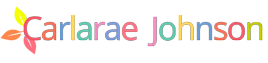Authorised bit-x users can deposit and withdraw crypto-currency at Balance section of their user account on Crypto tab. To deposit or withdraw your funds, you will need Bitcoin or Litecoin wallet, which you will use to transfer your funds to or from.
How can I make a crypto deposit?

To top up your bit-x account, go to Balance section in your user account and open tab Crypto. Click cryptocurrency trading button, which is situated just below the table with your wallets. You will see a window with the list of your wallets, each wallet’s crypto-currency (BTC, LTC), names of the wallets and their crypto-addresses in Bitcoin or Litecoin system correspondingly.
Select the wallet you’d like to deposit the funds to. Copy the name of this wallet to your clipboard and enter this name as the recipient address of your deposit. You can deposit any sum of your choice, we do not have any limits on the size of your deposits.
Your funds will be deposited to your wallet within one working day. As soon as the deposit is transferred, you’ll get a notification about this operation and this transaction will appear on the list of your transactions in the Balance section, on Crypto.
How can I withdraw crypto-currency from the system?

In order to withdraw crypto-currency from the system, go to Balance section in your user account and open Crypto tab. Click Withdraw Crypto button, which is situated just below the table with your wallets. In the appeared window, select the currency you’d like to withdrw, enter the crypto address you’d like to transfer the money to (you can see this address in your crypto client), enter the name of the wallet you’d like to withdraw the funds from and enter the sum.
Please check all the info carefully before submitting your withdrawal request in Withdrawal Details. Also, there you’ll be able to see the total amount that will be withdrawn from your account, commission including.
NB! The total amount of withdrawal (commission including) should be less or equal to the amount of your funds in the wallet. If this is not the case, the withdrawal will not be processed.
After you entered and checked the data, click Send Request. Your request will be sent into the system. You can see all your withdrawal requests and their statuses in Balance section of your user account in the table Withdrawal Requests.
As soon as the status of any of your requests changes, you get a notification about it.
The statuses can be the following:
| Status | Meaning |
| Pending | The request has got into the system and is waiting to be processed by bit-x administrator. |
| Rejected | The request was rejected by bit-x administrator. In order to find out the reason for that, you need to contact our support. |
| Approved | The request is approved by bit-x administrator and will be promptly processed. |
| Completed | The funds are successfully withdrawn out of the system to the crypto address you’ve selected. |
| Cancelled | The request is canceled by the user. |
| Failed | During the request processing an error occurred. The request can not be completed because of that. In order to find out the reason for that, you need to contact our support. |
When your request is successfully completed , the information about it gets onto the list of your transactions in the Balance section of your user account on Crypto tab. In case you have any problems or questions during your deposit or withdrawal operations, contact Support.