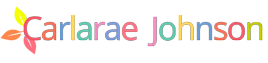Everyone needs an email account for officials as well as for personal work. The first step to use a Hotmail account is to create an email account, creating an email account on Hotmail may look tricky but it is not. You just need to add your correct details, over there. Always remember to enter correct details related to you because all your personal details saved on your phone are linked with your mail-id. When you have to create a profile on Hotmail then a page opens where you need to fill your profile details.
In this article, I will mention to you about how to make a mail account on Hotmail.
Steps to create an account on Hotmail

When you enter in the registration page of the account, there is a little information that is asked about you for e.g.: Name, Gender, Mobile Number, and a few more information. Where Name and Gender are important columns but the Mobile number is not mandatory, but if you add your number it will help you to recover your password when required.
After entering all these details there comes the next page where you need to accept the terms and conditions of Microsoft. After this, your email is ready to go. If you wish to change any entered information in the future then you can easily change it from the settings section. In order to change the settings, all you need to do is type your password and confirm your identity to Microsoft.
Once you are logged in your mail account many of your work becomes very easy, like a backup of data, including contacts. It is very obvious with all of us that we lose our important contact. Also, you can save some important pictures in mail accounts.
There are few things which you should take care of like Incorrect character and Incomplete data.
In Incorrect character, you cannot add a few characters like @#$*, while you are making your profile name. While in Incomplete data, it occurs when you forget to write or fill a box while creating a profile that is mandatory to fill. Creating a mail account is very easy, you just need to fill your correct information there. Also, if you forget your password in the future or if you want to create new password steps for it is very easy if your mobile number is registered. Even if your mobile number is not registered then also you can recover it.
In addition to this, an email account also helps you to know if any transaction is made in your account. All you need to do is add your mail id in the bank and then every detail of your bank account will arrive on your mail account.
Conclusion

Nowadays, it became official as well as a personal need for everyone to create a mail account. But a few of you may not know how to do this. Creating an account is a very easy task, it can be done only in a few easy steps by giving a few personal details. Before creating an account you must know the details which are mandatory for you to mention.
In this article, I have mentioned a few steps on how to create a mail account on Hotmail. I hope you liked this article.