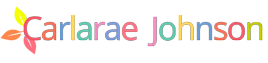YouTube is one of the most widely used platforms not for individuals, but also, many businesses and firms are using YouTube for promoting their campaigns and marketing their products.
With time many new tools are added to YouTube to engage with people and improve their coordination with their visitors.
There is a feature in the YouTube comments section; you can tag a time in the video comment section. It is a new feature and becoming popular and widely used by all of the YouTube channels.
But there is a different way to tag time in comments on android and PC devices. We will guide you about how to tag time in YouTube videos on both devices.
How to tag time in a Video comment using mobile?

Follow these simple steps to tag time in a video comment if you are using any android device.
- Start the video by opening the YouTube app on your phone. Then find the time that you want to tag in the comments.
- Start the video and select the time, now stop the video and say: 7:18. Now navigate the video and find the timestamp format at the bottom.
- After that, scroll down and tap the option “Add public comment” a box will open, type the timestamp exactly it appears; by doing that, an auto-link will create at that point after adding that in the comment section and this time will highlight when your video run.
- Now post the blue “Post “arrow; you will find that in the right corner of the comment box; when you do so, a blue-colored link will create.
How to tag time in a Video comment using PC?

For tagging time in video comments using PC, follow these simple steps as given below.
Search videos on YouTube that you want to watch.
Now find the time that you want to tag in the video comments. Navigate and start the video; now select the time and stop your video; let’s say 7:18.
Now go to the bottom of the video, and here on the left corner, you will see the format for the time.
Select your time format; you will see the format in the following format current timestamp/ entire video length.
It will apply on the video as 7:18: 20 but always set the time lesser than the video’s length. You can only set that time on that video, which has a length of 8 minutes or more.
When you have selected the required time, press the below option “Add a public comment.” Now you can enter any of the comments, such as what was happened at 7:18.
Once everything is done, push the comment option your time will post, and it appears as a blue link in the comment section on the video.
What is a simple way to tag time in YouTube video comments?
Due to poor understanding, some people cannot tag time properly; if you want a better format to tag time in a proper form, you should try the online tag generator tool, which is free.
Final Thoughts:
Tag with time in the YouTube videos’ comments is a good way to get your visitors’ attention. But there is some different way to tag time in comments on mobile and desktop. You can tag time yourself and also take help with the tag generator tool for proper time tagging.