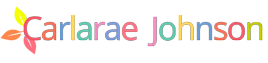Viewing your own liked photos refers to checking your activity on Instagram. Sometimes we prefer seeing what we have been doing on social networks. These histories or activity info are mostly available on all social networks. Instagram isn’t above them.
You can indeed view what photos or videos you have liked in the past few days. The history here is pretty limited, though. You can only check the last 300 contents you have reacted to.
We like to go through our activity log to measure what our interests have been like. Also, for most normal people, if you have seen something interesting in the last few days and reacted on it but now you can’t find it anymore, you can find that from the photos you have liked.
Similarly, if there are any posts that you regret reacting on, you can check the list and revert your action accordingly. It’s straightforward. Now, we know what we can do with the photos and videos we have liked list on Instagram, let’s check out the step by step process of how you can do that.

Step 1:
Open your Instagram app on your phone. If you are not logged in, please log in.
Step 2:
Now, go to your profile. Check the upper right corner where you can see an icon having three lines beside the plus sign. Tap on that, and a menu will appear from the right side of the screen. Look down below, and you’ll see an option named settings. Tap that.
Step 3:
Now that you’re in settings find “Account” and tap on the menu to open it. Now, look for the option “Photos you liked”. This is where you can check the last 300 contents, photos, videos, Igtv videos, etc.
The posts are listed in a way that you can see the latest reaction on top and the last reaction on the very bottom of the feed. You can tap on each content to access the actual post.
You can modify your likes. All you have to do is tap and hold on any content; the picture will pop-up on the screen using any other finger to cancel the red heart.
So, this is the way to know what posts you have liked on Instagram lately.
Automated likes

Though you can see what posts you have liked, you cannot check who else has liked any picture. This is the new update that stops every user from knowing what other users have liked. This creates a distinct edge for generating automated likes.
The number of likes conveys the message of how engaging the audiences of the profile are. It also gives other users the idea that the quality of the content is higher. Thus, it helps generate more engaging audiences. To know more about this check- instaprofi.de/instagram-likes
Conclusion
Being able to check your activity info keeps you updated with what you have been doing on any social network. It’s beneficial for Instagram because people are using it a lot for business purposes. We can see what we have done to reach more audiences in just a few clicks.